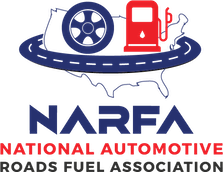Think you’re paying too much for healthcare? You probably are. Did you know that anytime you get a medical test or procedure, you’re likely paying five to ten times higher than is necessary?
Just as frustrating (and just plain wrong), your provider doesn’t disclose your total cost prior to scheduling your appointment. Until that dreaded bill arrives in the mail, there hasn’t been a way to understand just how much you’ll get charged.
Ready to start saving big on those medical bills?
Now, with our comparison-shopping tool called MyMedicalShopper (offered as part of your NARFA Health Plan benefit), saving is as easy as completing six steps, right from the palm of your hand.
How Does MyMedicalShopper Work?
MyMedicalShopper puts you in control of how much you spend on healthcare with advance access to healthcare costs. You use the MyMedicalShopper app to search for providers and services, and compare detailed pricing of more than 9,000 procedures – even before booking your first appointment. We estimate that users saved more than 30% on out-of-pocket medical expenses last year.
Follow these steps to start your search:
- After you sign up for the MyMedicalShopper benefit with your NARFA Health Plan with Health Savings Account, watch your inbox for an email from MyMedicalShopper and follow the link that says, “Get started with your premium account.”
- Once you click the link, you’ll be directed to a page where you can set your MMS password.
- Make sure to download the app on your mobile device.
- Link your NARFA Health Plan with a Health Savings Account in the app.
- Enter your NARFA login credentials.
- Click “Search Medical Procedures” to start searching, find pricing, and compare providers and services.
Need help or want to know more? You can contact us here.
Recent Posts
IRS Guidance on Nutrition, Wellness, and General Health Expenses
The Internal Revenue Service (IRS) has recently highlighted that costs associated with nutrition, wellness, and general health do not typically qualify as reimbursable medical expenses [...]
HSAs Today and Every Day: A Triple Threat Against Rising Healthcare Costs
The healthcare landscape is constantly evolving, and in 2024, rising costs remain a top concern for both employers and employees. Fortunately, Health Savings Accounts (HSAs) [...]
April Showers Don’t Cause Accidents (Distracted Driving Does): Stay Safe on the Road This Month (and Every Month)
Spring is here, and with it comes April's designation as Distracted Driving Awareness Month. While the changing seasons and blooming flowers might tempt you to [...]